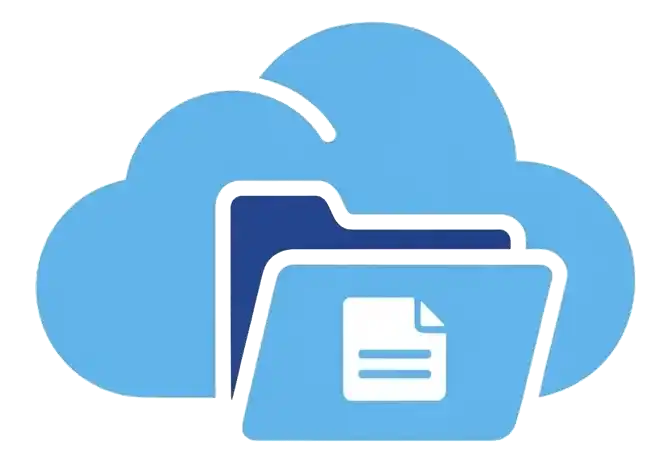配置文件
配置文件使用toml文本格式。toml格式是类似ini的一种简单的配置文件格式。
指定配置文件
如果你在启动nascore的时候,指定了配置文件路径 例如 nascore -c /mypath/my.toml 那么会直接使用这个文件。如果你没有指定,那么会尝试从nascore安装目录下的nascore.toml文件中读取配置。如果当前目录下不存在这个文件,会自动创建一个。
特别说明
配置文件的用户密码
如果密码不是以 sha256: 开头的,那么就是一个明文密码。字符就是密码。
否则是通过Secret.Sha256HashSalt 单向加密后的密码
WebUIPubLicCdn
为了降低nascore核心文件的尺寸,web界面不包含前端的一些文件。
默认配置文件已经提供了这部分配置可以让你从互联网公共CDN服务器上自动按需加载,但是这些服务器有很小概率无法访问。你可以自行搭建。
GitHubDownloadMirror
配置文件例子
[Server]
HttpPort = 9000
HttpsEnable = false
HttpsPort = 8181
TlsCert = 'cert.pem'
TlsKey = 'key.pem'
IsRunInServerLess = false
WebUIPrefix = '/@webui/'
WebuiAndApiEnable = true
ApiEnable = true
WebDavEnable = true
DefaultStaticFileServicePrefix = '/@static/'
DefaultStaticFileServiceEnable = true
DefaultStaticFileServiceRoot = './static/'
DefaultStaticFileServiceDownloadUrl = 'https://github.com/nas-core/nascore_static/archive/refs/heads/main.zip'
[JWT]
UserAccessTokenExpires = 2592000
UserRefreshTokenExpires = 7776000
Issuer = 'nascore'
# Some keys used for encryption will be automatically generated if they are empty, but this may cause the login status or password to become invalid after a restart
[Secret]
JwtSecret = 'a612dfec65ef1d1f92cec5ef02f095c5'
Sha256HashSalt = '689471faa183fe302731e8436482005d'
AESkey = '5c8e633bd720070c4c497bcada3b4d4f'
[WebUIPubLicCdn]
Header = '''
<link href="https://lf3-cdn-tos.bytecdntp.com/cdn/expire-1-M/bootstrap/5.1.2/css/bootstrap.min.css" type="text/css" rel="stylesheet" />
<link href="https://cdn.jsdmirror.com/npm/[email protected]/font/bootstrap-icons.css" type="text/css" rel="stylesheet" />
<script src="https://lf26-cdn-tos.bytecdntp.com/cdn/expire-1-M/axios/0.26.0/axios.min.js" type="application/javascript"></script>
'''
Footer = '''
<script src="https://lf26-cdn-tos.bytecdntp.com/cdn/expire-1-M/bootstrap/5.1.2/js/bootstrap.bundle.min.js" type="application/javascript"></script>
'''
Dropzone = '<script src="https://cdn.jsdmirror.com/npm/[email protected]/dist/min/dropzone.min.js"></script><!--cdn.jsdelivr.net-->'
Artplayer = '''
<script src="https://cdn.jsdmirror.com/npm/[email protected]/dist/hls.min.js"></script>
<script src="https://cdn.jsdmirror.com/npm/artplayer/dist/artplayer.js"></script><!--cdn.jsdelivr.net-->
'''
# Permissions Is Json string
# RUCc R(ReadFile) U(UpdateFile) C(CreateFile) c(CreateDir) D(DeleteFile)
[[Users]]
home = '/tmp'
isadmin = 'yes'
passwd = 'admin'
username = 'admin'
[[Users]]
home = '/home/yh/tmp'
isadmin = 'no'
passwd = 'yh'
username = 'yh'
[Limit]
OnlineEditMaxSizeKB = 10240
MaxFailedLoginsIpMap = 1000
MaxFailedLoginSleepTimeSec = 10
[ThirdPartyExt]
GitHubDownloadMirror = 'https://github.akams.cn/'
[ThirdPartyExt.Rclone]
DownLoadlink = 'https://github.com/rclone/rclone/releases/download/v{ver}/rclone-v{ver}-{os}-{arch}.zip'
AutoMountEnable = false
AutoMountCommand = '''
${BinPath} mount oss_qd: /home/yh/tmp/oss_qd --vfs-cache-mode writes --allow-non-empty --config=/home/yh/.config/rclone/rclone.conf
${BinPath} mount jianguoyun: /home/yh/tmp/jianguoyun --vfs-cache-mode writes --allow-non-empty --config=/home/yh/.config/rclone/rclone.conf
'''
AutoUnMountCommand = '''
fusermount3 -u /home/yh/tmp
fusermount3 -u /home/yh/jianguoyun
'''
Version = '1.70.1'
BinPath = './rclone'
[ThirdPartyExt.DdnsGO]
AutoStartEnable = false
IsDDnsGOProxyEnable = false
ReverseproxyUrl = 'http://localhost:9876/'
ConfigFilePath = './config-ddnsgo.yaml'
BinPath = './ddns-go'
DownLoadlink = 'https://github.com/jeessy2/ddns-go/releases/download/v{ver}/ddns-go_{ver}_{os}_{arch}.tar.gz'
Version = '6.11.0'
[ThirdPartyExt.AdGuard]
IsAdGuardProxyEnable = false
ReverseproxyUrl = 'http://192.168.1.1:3000/'
Upstream_dns_file = './adguard_upstream_dns_file.txt'
Upstream_dns_fileUpdateUrl = 'https://raw.githubusercontent.com/joyanhui/adguardhome-rules/refs/heads/release_file/ADG_chinaDirect_WinUpdate_Gfw.txt'
YouDohUrlDomain = 'dns.cloudflare.com'
YouDohUrlSuffix = 'dns-query'
AutoUpdateRulesEnable = false
AutoUpdateRulesInterval = 48
[ThirdPartyExt.AcmeLego]
IsLegoAutoRenew = false
DownLoadlink = 'https://github.com/go-acme/lego/releases/download/v{ver}/lego_v{ver}_{os}_{arch}.tar.gz'
Version = '4.23.1'
BinPath = './lego'
AutoUpdateCheckInterval = 24
Command = '''
export LEGO_EMAIL="[email protected]"
export LEGO_PATH="${LEGO_PATH}"
export CF_DNS_API_TOKEN=b9841238feb177a84330febba8a83208921177bffe733
${BinPath} --dns cloudflare -d example.com -d '*.example.com' --key-type ec256 run
export ALICLOUD_ACCESS_KEY=abcdefghijklmnopqrstuvwx
export ALICLOUD_SECRET_KEY=your-secret-key
${BinPath} --dns alidns -d example2.com -d '*.example2.com' --key-type ec256 run
'''
LEGO_PATH = './lego_cert'
[ThirdPartyExt.Caddy2]
AutoStartEnable = false
DownLoadlink = 'https://github.com/caddyserver/caddy/releases/download/v{ver}/caddy_{ver}_{os}_{arch}.tar.gz'
Version = '2.10.0'
BinPath = './caddy'
ConfigPath = './Caddyfile'